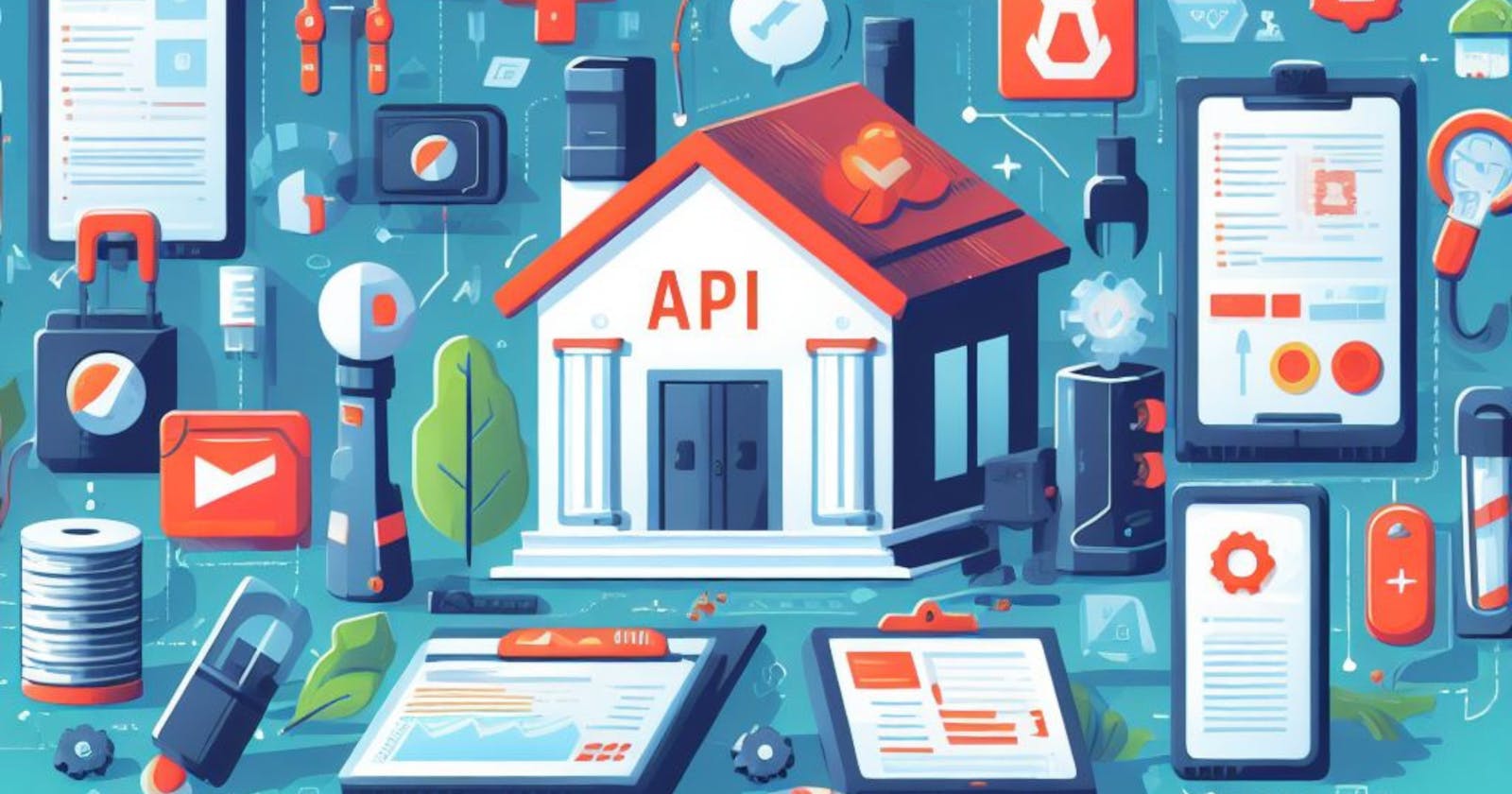Table of contents
- The Need for Automation
- Best Practices for API Test Automation
- Tools for Automating API Testing
- Strategies for Creating Robust and Maintainable API Test Suites
- Conclusion
- Frequently Asked Questions
- What is API testing and why is it important?
- Why should I automate my API tests instead of doing them manually?
- How do I get started with API test automation?
- What tools are best for automating API testing?
- Can I use automated API tests in my CI/CD pipeline?
- How do I ensure that my API tests are maintainable?
Modern software applications are becoming increasingly complex, with multiple systems and platforms needing to work together seamlessly. APIs play a crucial role in ensuring this communication, acting as the bridge between different software components, web applications, mobile apps, and even external services.
However, as software complexity grows, so does the challenge of maintaining and testing these APIs. With the constant need for new features and rapid updates, testing APIs manually becomes impractical and error-prone. This is where automation becomes essential. By automating API testing, you can ensure that your APIs remain reliable, even as your software evolves.
The Need for Automation
API testing is often repetitive—every time a code change is made, the same API endpoints need to be tested to ensure everything works as expected. This manual process can be time-consuming, error-prone, and unsustainable as the number of endpoints grows.

Automation allows you to:
Save Time: Automated tests can be run quickly and repeatedly, freeing up valuable time for developers and testers to focus on more creative and critical tasks.
Increase Test Coverage: Automated tests can cover a wide range of scenarios, from basic functionality to edge cases, ensuring thorough testing.
Catch Bugs Early: Automated tests can be integrated into the development process, catching issues as soon as they are introduced, which is more cost-effective than fixing them later in the development cycle.
Facilitate Continuous Integration (CI): Automated API tests can be seamlessly integrated into your CI/CD pipeline, providing instant feedback on code changes.
Now that we've established the need for automation let's explore some best practices and tools for mastering API test automation.
Best Practices for API Test Automation
1. Start with a Solid Test Strategy
Before diving into automation, it's crucial to develop a solid test strategy. Understanding the API's functionality, expected outcomes, and potential edge cases is essential for designing effective tests. Test case design should be focused not only on typical use cases but also on edge cases that could cause failures in production. Additionally, consider using risk-based testing to prioritize testing high-impact or high-risk areas first, ensuring that the most critical parts of your API are well-tested.
2. Use a Testing Framework
Select a testing framework that suits your needs. For API testing, popular choices include:
Postman: Known for its user-friendly interface and the ability to create collections of API requests.
Keploy: An Open Source E2E Testing Platform to auto-generate test cases and Data Mocks/Stubs.
RestAssured: A Java library for REST API testing.
Requests-HTML: A Python library for testing and scraping HTML and JSON.
Choose a framework that aligns with your team's skills and the programming languages you use in your project.
3. Separate Test Data from Test Scripts
To improve maintainability, it’s essential to keep your test data separate from your test scripts. Storing test data externally allows you to easily modify test cases without touching the underlying scripts. This separation also promotes reusability and helps prevent changes from breaking your tests.
4. Implement Test Version Control
Version controlling your test scripts, just like your code, is essential for tracking changes and maintaining collaboration within the team. Tools like Git allow you to easily manage and share test scripts, while also enabling you to rollback to previous versions if tests start to fail after a code change. This is particularly important when working with larger teams or when tests need to be updated frequently.
5. Parameterize Tests
Automating API tests with different input data can help maximize test coverage without duplicating test cases. By parameterizing tests, you can easily run the same test with different sets of input, ensuring that your API performs correctly across a variety of scenarios.
6. Handle Dependencies and State
APIs often depend on external services or databases. To avoid test failures caused by these external dependencies, consider using mocks or stubs to simulate these interactions. Additionally, pay attention to the test order and ensure there are no unwanted side effects between tests, which could lead to false results.
7. Continuous Integration (CI) Integration
Automating API tests and integrating them into your CI/CD pipeline ensures that tests run automatically with each code change, providing instant feedback on whether the API is still functioning correctly. This allows developers to address any issues right away, reducing the chances of bugs reaching production. It also facilitates continuous testing through the development lifecycle, ensuring consistent quality in every release.
8. Regular Maintenance
APIs evolve, and so do your tests. Keep your test suite up-to-date with the latest API changes. Regularly review and update your test scripts to prevent false negatives.
Tools for Automating API Testing
Now that we've covered some best practices, let's explore a few popular tools that can help you automate API testing:
1. Postman
Postman is a well-known tool for manual and automated API testing. It’s highly regarded for its user-friendly interface and ability to create collections of API requests, making it easy to organize and execute tests. Postman also supports environment variables, pre-request scripts, and has a test runner for running automated tests. It's particularly useful for teams looking for a simple tool that integrates with CI/CD pipelines.
Limitations: While Postman is user-friendly, it may not scale well for complex, large test suites compared to more code-centric tools.
2. Keploy
Keploy is an open-source, developer-centric backend testing tool that can automatically generate test cases and mock data from real user traffic. Keploy captures and replays all interactions with your app’s network, including CRUD operations, enabling faster and more reliable tests. You can run the generated tests locally, in your CI pipeline, or even across Kubernetes clusters.
Use Case: Keploy is especially beneficial when you want to speed up backend testing without manually writing a ton of test cases.
3. RestAssured
RestAssured is a powerful Java library designed for REST API testing. It provides an expressive syntax for writing API tests and integrates seamlessly into Java-based test automation frameworks. Developers who prefer working within the Java ecosystem find RestAssured a reliable tool for API testing.
Limitations: It’s specifically designed for Java, so it may not be ideal for teams using other programming languages.
4. Requests-HTML (Python)
Requests-HTML is a Python library that allows you to send HTTP requests and parse HTML and JSON responses. It’s a versatile tool for both testing web APIs and web scraping, with a straightforward API that Python developers appreciate for its simplicity and readability.
Limitations: Requests-HTML is more tailored to simple tests and may not offer the same depth of functionality as some other tools when it comes to complex API testing scenarios.
Strategies for Creating Robust and Maintainable API Test Suites
To create robust and maintainable API test suites, follow these strategies:
Modularize Your Tests: Break your tests into smaller, reusable components. This makes it easier to maintain and scale your test suite.
Keep Test Data Separate: Store test data in external files, databases, or configuration files. This separation makes it easier to update test data without modifying test scripts.
Implement Assertions: Use assertions to verify that API responses match the expected results. Assertions are the heart of your tests, so write them carefully.
Error Handling: Handle exceptions and errors gracefully in your tests. This prevents unexpected failures and provides clear error messages for debugging.
Documentation: Document your tests and their purpose. Clear documentation helps new team members understand your test suite and its objectives.
Regular Review: Periodically review and refactor your test suite. Remove redundant or obsolete tests, update test data, and address any flakiness or failures.
Conclusion
In conclusion, mastering API test automation is essential for efficient and reliable software development. By following best practices, choosing the right tools, and implementing strategies for creating maintainable test suites, you can ensure that your APIs are thoroughly tested and robust, saving time and preventing issues down the line. Happy testing!
Frequently Asked Questions
What is API testing and why is it important?
API testing ensures that the different endpoints of your application communicate properly and return the correct data. It is essential because APIs form the backbone of modern web and mobile applications, and failures in communication can lead to critical bugs.
Why should I automate my API tests instead of doing them manually?
Automating API tests saves time, increases test coverage, and catches bugs earlier in the development cycle. It also integrates seamlessly into CI/CD pipelines, enabling continuous feedback and reducing manual effort.
How do I get started with API test automation?
Begin by creating a clear test strategy, understanding your API’s functionality, and selecting an appropriate testing framework. Afterward, start automating basic functionality tests and gradually add more complex scenarios as you build out your test suite.
What tools are best for automating API testing?
Some of the most popular tools for API testing include Postman, Keploy, RestAssured, and Requests-HTML. The choice of tool depends on your team’s preferred programming language, test requirements, and integrations needed for your project.
Can I use automated API tests in my CI/CD pipeline?
Yes, automated API tests can be easily integrated into your CI/CD pipeline. By doing this, you get rapid feedback on every code change, ensuring that any issues are caught early before they make it to production.
How do I ensure that my API tests are maintainable?
To create maintainable tests, modularize them into smaller, reusable components, keep test data separate from the scripts, and continuously review and refactor your test suites to avoid redundancy and flakiness.