Best Python IDEs to Boost Your Coding in 2025
Discover the 5 best Python IDE for coding, debugging, and productivity in 2025.
Introduction
Python is one of the most popular programming languages and choosing the right Integrated Development Environment (IDE) is essential for an efficient workflow. Whether you are a beginner or an experienced developer, choosing the right and best IDE is important because each developer's needs are unique, whether working on scientific projects, professional applications, or simple scripts. Let’s check out the top 5 best Python IDE as of 2025.
Top 5 IDEs for Python
1. PyCharm
Best for: Professional development and large-scale projects.

Developed by JetBrains, PyCharm is one of the most popular Python IDE, offering a feature-rich experience with an emphasis on productivity. It is designed with professional developers in mind, with features that make it ideal for working on larger projects.
Key Features:
PyCharm provides an advanced code editor with code completion, real-time error checking, and linting.
It has powerful refactoring and debugging tools.
It has scientific library support, ideal for data science and machine learning.
Contains integrated tools for version control (Git, SVN).
Pros:
PyCharm supports smart code navigation and quick fixes.
Easy integration with Python packages and virtual environments.
Professional version supports web development frameworks like Django and Flask.
Cons:
PyCharm can be heavy on system resources, especially for older machines.
The Professional edition of PyCharm is paid.
2. Visual Studio Code
Best for: Developers looking for a flexible, cross-language environment.

Microsoft’s VSCode is one of the most popular go-to option for every developers for its extensive customization and support options. Though not an IDE by default, it offers excellent support for Python with the addition of extensions.
Key Features:
VS Code supports Python through the Python extension, which includes IntelliSense, debugging, and more.
It has extensive library of extensions for different programming languages, including support for Git, Docker, and Jupyter Notebooks.
Also, it has built-in terminal and Git integration.
Pros:
VS Code is lightweight and open-source, with regular updates.
It’s highly customizable with a wide range of themes and settings.
It’s suitable for multiple languages, making it a great all-rounder.
Cons:
- VS Code requires extensions to achieve full functionality, which may be overwhelming for beginners.
3. Spyder
Best for: Data science and scientific computing.
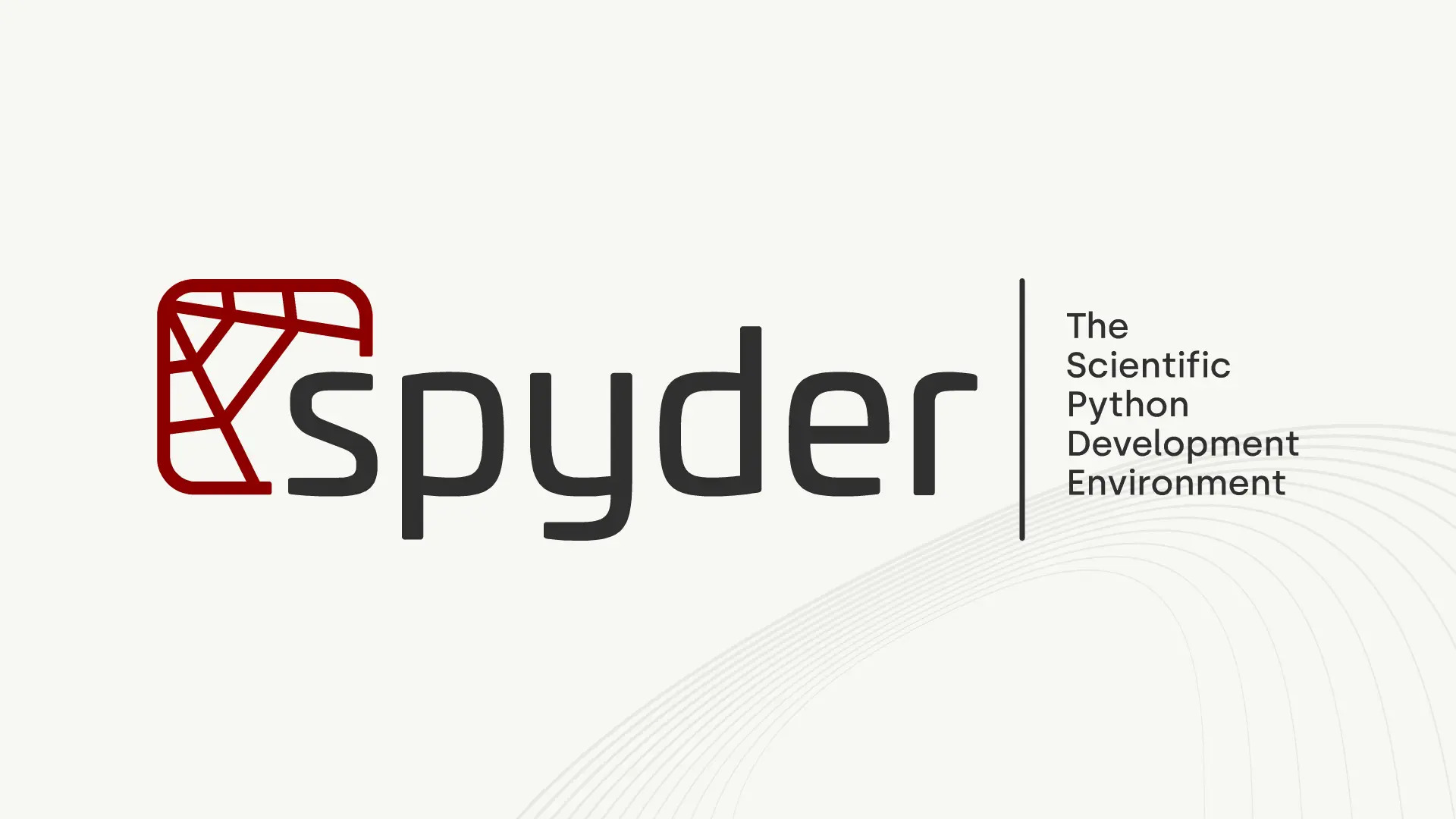
Spyder is specifically designed for data science and comes pre-packaged with tools that make it easy to work with data analysis and machine learning libraries. Often enough, it is bundled with Anaconda, a popular Python distribution for data science.
Pros:
It is free and open-source.
It’s ideal for data scientists, with built-in support for libraries and tools they frequently use.
Cons:
Spyder is not suitable for web development or general-purpose programming.
It provides limited features for large-scale software engineering projects.
4. Jupyter Notebook
Best for: Interactive data analysis, machine learning, and research.

Jupyter Notebook has become a staple in the data science community due to its interactive nature. The best thing about Jupyter is, it allows developers to write code, run it, and view the output in the same environment, ideal for experimenting and sharing insights. It is one the best Python IDE used by many developers.
Key Features:
Code cells allow running small chunks of code independently, which is great for prototyping.
Markdown cells enable easy documentation alongside code.
It has excellent support for data science libraries and data visualization.
Pros:
Jupyter is perfect for exploratory data analysis and visualization.
It’s easy to share and document work, making it suitable for collaborative projects.
Cons:
It is not designed for full-scale application development.
Using Jupyter, managing larger projects and multiple files can be challenging.
5. Thonny
Best for: Beginners learning Python.

Thonny is the best Python IDE tailored for those just starting with Python. IT is simple, beginner-friendly, and also, it comes with an easy-to-use interface and includes debugging tools that make it ideal for students and those who are new to coding.
Key Features:
Thonny provides easy debugging with visual step-through for each line of code.
It is a simple editor that eliminates distractions for beginners.
It includes Python installation, so users don’t need to worry about setting up Python separately.
Pros:
It’s user-friendly and free to use.
The step-through debugging that it provides helps beginners learn the basics of Python.
Cons:
It has very limited functionality for advanced projects.
The extensions and customization options are limited.
Must have extensions to use with Python
Although choosing the right IDE is important, but choosing the right IDE extensions can also significantly enhance your productivity and streamline your workflow. Let’s check some of the popular extensions that you should must use:
1. Keploy
Keploy is a powerful IDE extension that can automatically generate test cases by recording real-time API calls during the development phase. By providing a zero-code way to capture test data, it ensures that your application is covered with functional tests without writing additional code. Also the replay feature of Keploy enables you to run these tests and ensure no unintended behavior creeps into your codebase after updates.
Key Benefits:
Zero-code functional test generation
Automated API regression testing
Seamless integration into CI/CD pipelines
2. Docker
The Docker extension brings the power of containerized development directly into your IDE. These containers ensure that your application runs consistently across different environments, eliminating the classic "works on my machine" problem. With the Docker extension, it becomes simpler for us to manage containers, images, and networks right from our editor, making development and testing environments incredibly flexible and easy.
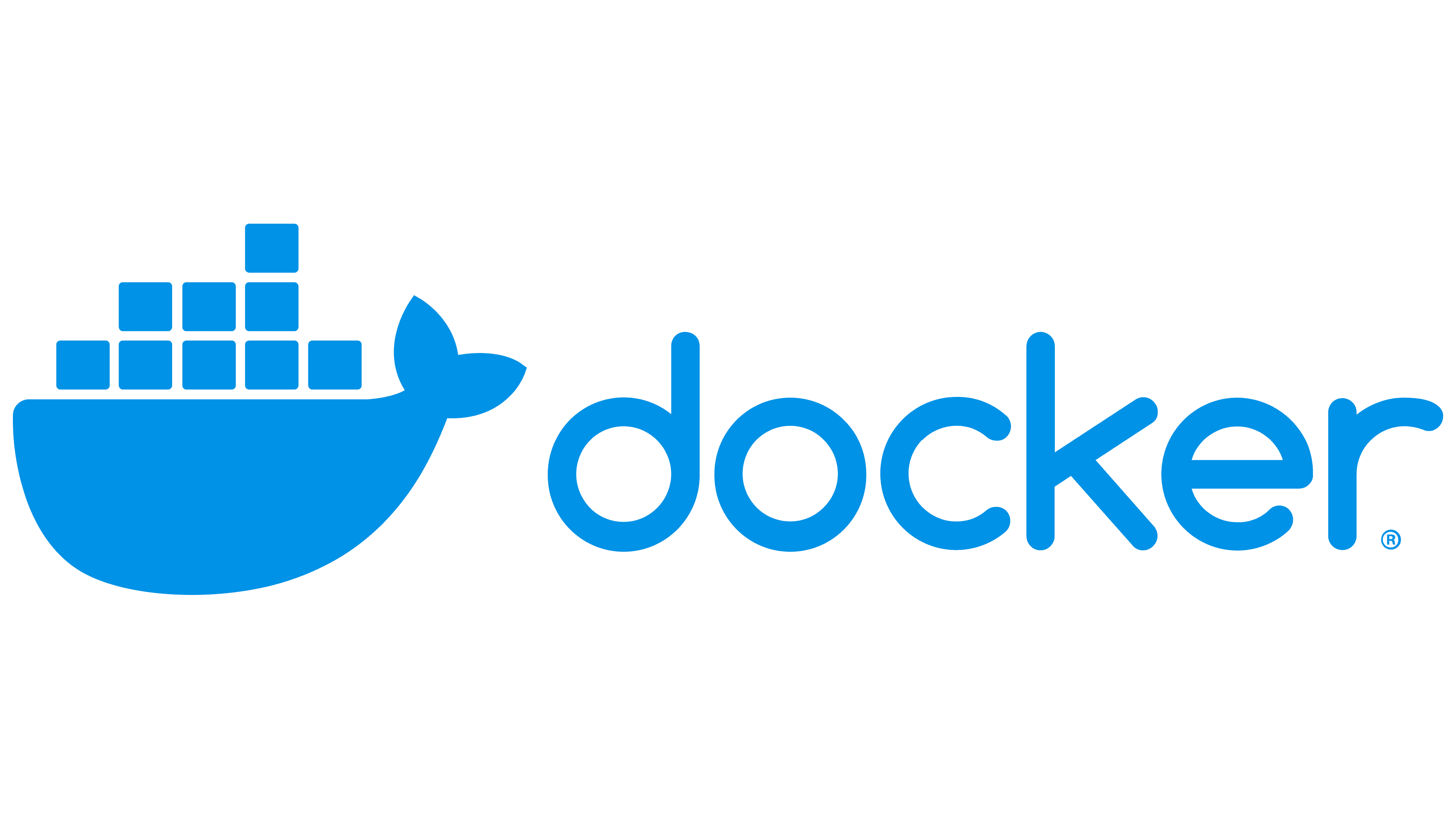
Key Benefits:
Streamlined container management
Easy setup for development environments
Compatibility with multiple languages and frameworks
3. GitLens
GitLens enhances Git integration in your IDE, allowing developers to visualize code history and better understand the evolution of the project. Features like blame annotations, line-by-line commit history, and a powerful interface for exploring diffs and merges; eases the developer experience significantly. With GitLens, managing complex Git workflows becomes more intuitive, and collaboration within teams becomes smoother.

Key Benefits:
Deep insights into code history
Visualize contributors and commit messages inline
Simplified merge conflict resolution
Conclusion
There isn’t any single best IDE, but based on your requirements and circumstances, you have to make the choice of which IDE to use or not. There are many more IDEs on the market other than these five, which I’ve mentioned here; but these are the most popular ones and loved by many developers and programmers, and provides the best possible experience for its target audience.
I wish you a great day ahead and till then keep learning and keep exploring!!
FAQs
Which IDE is best for Python beginners?
For beginners, Thonny and IDLE are ideal choices. Thonny has a clean, user-friendly interface and helpful debugging tools, while IDLE, bundled with Python, is easy to set up and straightforward.
Can I use VS Code for Python development?
Yes! VS Code is highly popular for Python development, thanks to its Python extension, which provides code completion, linting, and debugging. Its versatility also makes it a good choice for developers working across multiple languages.
Is PyCharm free to use?
PyCharm offers a free Community Edition suitable for most Python applications, though the Professional Edition, which includes advanced features and web development tools, requires a paid license.
Which IDE is best for data science?
Spyder and Jupyter Notebook are tailored for data science. Spyder offers a traditional IDE with data-specific tools, while Jupyter Notebook provides an interactive environment for prototyping and data analysis.
Can I use multiple IDEs depending on my project?
Absolutely. Many developers use different IDEs for different projects. For instance, a developer might use PyCharm for web applications, Jupyter Notebook for data analysis, and VS Code for scripting and multi-language projects.
Are there any lightweight IDEs for older systems?
VS Code is relatively lightweight and performs well even on older systems. Thonny is another lightweight option that works smoothly on most machines and is beginner-friendly.



