Table of contents
- What is the purpose of Test Cases?
- What is Test Automation?
- Why We Need to Automate Our Tests?
- What are the steps to write testcases using an automation tool?
- Step 1: Understand Requirements
- Step 2: Identify Test Scenarios
- Step 3: Choose an Automation Tool
- Step 4: Set Up the Automation Environment
- Step 5: Create Test Suites
- Step 6: Define Test Case Structure
- Step 7: Write Test Scripts
- Step 8: Incorporate Data and Parameters
- Step 9: Implement Assertions
- Step 10: Handle Test Dependencies
- Step 11: Execute Test Cases
- Step 12: Debug and Refine
- Step 13: Documentation
- Step 14: Version Control
- Step 15: Integration with CI/CD
- Example: Testing Login Functionality using Jest
- How can we do Test Automation with Keploy?
- Conclusion
- Frequently Asked Questions (FAQs)
In the rapidly evolving domain of software development, relying solely on manual testing is insufficient to meet industry requirements. This is where test automation plays a pivotal role, enabling software testers to improve efficiency, expand test coverage, and assure the confident delivery of high-quality products.
In this article, we will delve into the realm of automating test cases, and the core principles & methods for automating test cases proficiently. So, let’s dive in!
What is the purpose of Test Cases?
Test cases serve as meticulous directives outlining the steps, data inputs, and expected outcomes for a particular test scenario. Their fundamental objective is to authenticate the accuracy and efficacy of the software under examination.
If constructed thoughtfully, test cases could act as dependable points of reference for testers, developers, and stakeholders, facilitating the evaluation of the application's preparedness for deployment.
What is Test Automation?
Automated software testing utilizes specialized software tools, scripts, and frameworks to automate the creation and execution of test cases, eliminating the need for manual intervention.
This process involves the development and implementation of scripts that emulate user interactions, systematically testing various functionalities within a software application. The objective of test automation is to enhance the efficiency, accuracy, and effectiveness of software testing by reducing manual efforts and automating routine tasks.
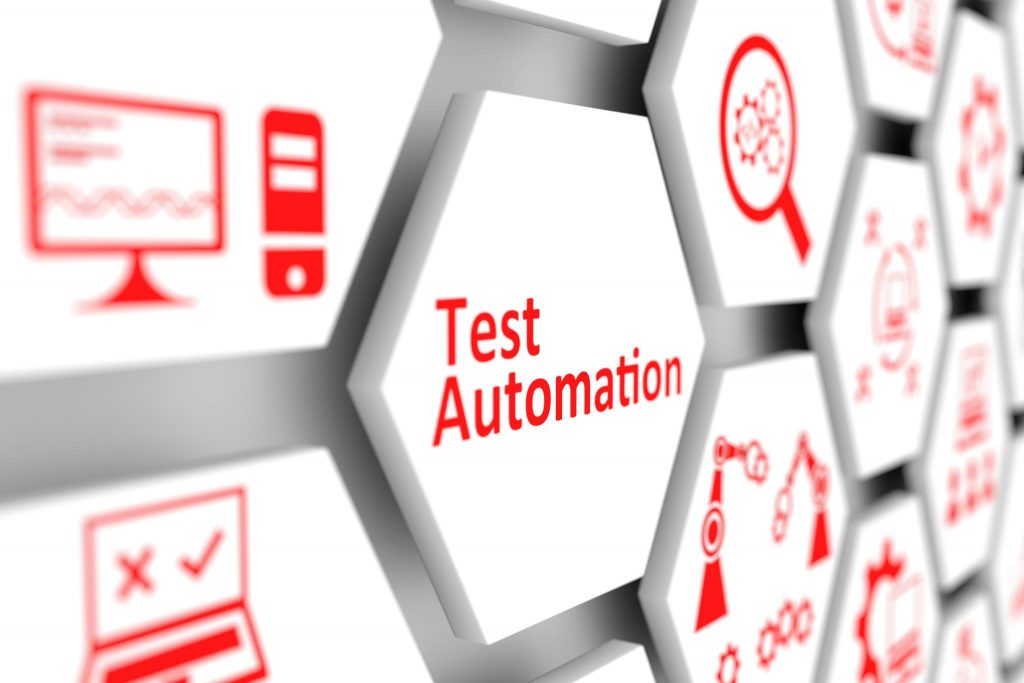
Test automation assumes a crucial role in the software development testing procedure. It complements manual testing endeavors, enabling software testers to swiftly and consistently conduct repetitive, regression, and performance tests.
Through the automation of repetitive test scenarios, testers can redirect their focus towards more intricate and exploratory facets of testing, thereby optimizing the overall testing effort.
Successful test automation requires careful planning, proper maintenance of test scripts, and continuous monitoring to ensure its effectiveness and relevance throughout the software development lifecycle.
Why We Need to Automate Our Tests?
The automation of tests is essential for several reasons, each contributing to the overall efficiency and effectiveness of the software development and testing process:
Time & Cost Efficiency
Automated tests can be executed significantly faster than manual tests. This acceleration is especially crucial in scenarios where a large number of test cases need to be run frequently, such as during regression testing or continuous integration processes.
Extensive manual testing efforts are reduced by automating the tests, which can be resource-intensive and time-consuming.
Reproducibility
Automated tests ensure that the same test conditions are applied consistently every time they are executed. This reproducibility is challenging to achieve with manual testing, where human error and variations may occur.
Consistency
Automated tests perform the same set of actions and verifications consistently, eliminating the variability introduced by different testers. This consistency is vital for ensuring uniform test coverage and reliable results.
Accelerated Time-to-Market
Test automation accelerates the software development lifecycle by enabling faster testing cycles. Faster resolution of issues expedites bug fixing, leading to shorter release cycles and faster time-to-market for the software product.
Scalable and Parallel Testing
The size and complexity of software projects often grow over time. Manual testing may struggle to keep pace with the increasing demands for testing. Automated tests, on the other hand, are inherently scalable. They can efficiently handle a growing number of test cases, ensuring comprehensive coverage without a proportional increase in resources.
Furthermore, automation tools enable parallel testing, wherein multiple test cases can be executed concurrently, maximizing test coverage and reducing overall testing time.
What are the steps to write testcases using an automation tool?
Writing test cases with an automation tool involves a systematic approach to ensure clarity, coverage, and effectiveness. Below is a step-by-step guide to help you create test cases using an automation tool:
Step 1: Understand Requirements
Begin by thoroughly understanding the software requirements or user stories. This comprehension is crucial for identifying the functionalities that need to be tested.
Step 2: Identify Test Scenarios
Break down the requirements into test scenarios. Each scenario should represent a specific functionality or aspect of the application that requires testing.
Step 3: Choose an Automation Tool
Select an appropriate automation tool based on the technology stack of your application, your team's expertise, and project requirements. Common tools include Selenium for web applications, Appium for mobile apps, and JUnit or TestNG for Java-based projects.
Step 4: Set Up the Automation Environment
Install and configure the selected automation tool in your development environment. Ensure that all necessary dependencies and drivers are correctly installed.
Step 5: Create Test Suites
Organize your test cases into logical groups or test suites. Test suites make it easier to manage and execute related tests together.
Step 6: Define Test Case Structure
For each test scenario, define the structure of your test case. This includes specifying preconditions, test steps, and expected outcomes. Ensure that each test case is atomic and focuses on a single functionality.
Step 7: Write Test Scripts
Using the chosen automation tool, start writing test scripts that automate the test cases. Follow the syntax and conventions of the automation tool, and make your scripts modular and reusable.
Step 8: Incorporate Data and Parameters
If your test cases involve different sets of data, parameterize your test scripts. This allows you to execute the same test with various inputs, enhancing test coverage.
Step 9: Implement Assertions
Integrate assertions into your test scripts to verify that the application behaves as expected. Assertions validate whether the actual outcomes match the anticipated results.
Step 10: Handle Test Dependencies
Address any dependencies such as databases, APIs, or external services in your test scripts. Ensure that your automation can handle these dependencies or use mocks if needed.
Step 11: Execute Test Cases
Execute your automated test cases individually and as part of test suites. Observe the test results and identify any failures or unexpected behaviors.
Step 12: Debug and Refine
If test cases fail, debug the scripts to identify the root cause. Refine your scripts to enhance robustness and maintainability.
Step 13: Documentation
Document your test cases, test scripts, and any specific instructions for execution. This documentation is essential for future reference and for onboarding new team members.
Step 14: Version Control
If applicable, version control your test scripts. This ensures that changes are tracked, and you can revert to previous versions if needed.
Step 15: Integration with CI/CD
Integrate your automated test scripts into your Continuous Integration/Continuous Deployment (CI/CD) pipeline. This allows for automated testing with each code commit, providing rapid feedback.
Example: Testing Login Functionality using Jest
We'll create simple tests for a user authentication module using JEST. Before running the code, we should have installed Jest and Node.
We have a user authentication module with functions like login and logout:-
// auth.js - User Authentication Module
const usersDatabase = [
{ username: 'testuser', password: 'password123' },
// Add more user data as needed
];
// Function to simulate user login
const login = (username, password) => {
// Find the user in the database
const user = usersDatabase.find(user => user.username === username && user.password === password);
// If the user is found, consider it a successful login
if (user) {
console.log(`User ${username} logged in successfully.`);
return true;
} else {
console.log(`Login failed for user ${username}.`);
return false;
}
};
// Function to simulate user logout
const logout = () => {
// Implementation of logout logic
// For simplicity, assume logout is always successful
console.log('User logged out successfully.');
return true;
};
module.exports = { login, logout };
Now, let's create tests for the login and logout functions using JEST:
// auth.test.js - Test Suite for User Authentication Module
const { login, logout } = require('./auth');
// Test case for user login
test('User Login', () => {
const result = login('testuser', 'password123');
expect(result).toBeTruthy();
});
// Test case for user logout
test('User Logout', () => {
const result = logout();
expect(result).toBeTruthy();
});
In this example:
We have a simple
auth.jsmodule withloginandlogoutfunctions.The
auth.test.jsfile contains two test cases, one for user login and one for user logout.Each test case uses the
testfunction provided by JEST to define a test scenario.The
expectfunction is used to make assertions about the expected behaviour of the code being tested.
JEST provides a powerful and flexible testing environment for JavaScript applications, making it suitable for testing user functionalities in various contexts, including React applications and other JavaScript projects.
How can we do Test Automation with Keploy?
Keploy is an AI-powered test generation and automation tool that helps developers have better e2e tests and data-mocks. It analyzes your code and generates test cases likely to expose bugs.
One of the unique things about it is that it can autogenerate tests that are more meaningful and effective than tests generated by general-purpose code completion or generation tools, as the tests and data mocks are created by capturing the real-time API calls happening in between your application and clients such as Postman, Hopscotch, cURL, or UI of your application.
Conclusion
Automating test cases stands as a formidable force in the quest for enhanced software quality and reliability. Through the selection of appropriate automation tools, software testers can unlock the extensive capabilities of automation. This, in turn, leads to accelerated release cycles, broader test coverage, and an overall elevation in product quality.
An integral aspect of this approach involves an embrace of test automation, coupled with a clear acknowledgement of its limitations. This helps in orchestrating a smooth integration of both manual and automated testing techniques. By doing so, testing becomes more comprehensive and adaptable, ensuring that software development processes benefit from the strengths of both methodologies.

Frequently Asked Questions (FAQs)
How is Keploy different from other test automation tool?
Most of the test automation tools which are present in market are mostly semi autonomous and there's a need of manually maintain test data as well as test environments. Whereas with Keploy analyzes your code and generates test cases automatically, there is not need to create and maintain any test environment or prepare testdata beforehand, as the Test Data are dynamically generated when the application starts running.
What tools that support CI/CD Testing ?
There are several popular tools available for enabling CI/CD testing. Here are some commonly used ones:
Jenkins: Although it is a CI/CD tool, Jenkins also supports test automation. It provides plugins for integrating with various testing frameworks, including Selenium, JUnit, and TestNG. Jenkins can execute automated tests as part of the CI/CD pipeline and generate reports for test results.
Cucumber: Cucumber supports integration with CI/CD tools like Jenkins, allowing automated tests to be executed as part of the pipeline.
Keploy: Keploy test-suite can be integrated into CI/CD pipelines to automate testing across various framework.

