Table of contents
- What are Test Scenarios?
- What are Test Cases?
- The Relationship Between Test Scenarios and Test Cases
- Choosing between using Test Scenarios and Test Cases
- Difference between Test Scenarios and Test Cases
- Conclusion
- Frequently Asked Questions
- What's the main difference between test scenarios and test cases?
- How do I know when to use test scenarios and when to use test cases?
- Can one test scenario have multiple test cases?
- How do test scenarios and test cases contribute to software quality assurance?
- How can Keploy help in managing test scenarios and test cases?
When we discuss software testing, we hear commonly about two things: - "test scenarios" and "test cases". Now, these terms might sound similar to each other, but they play distinct roles in ensuring the quality of software applications. So, let's break it down in simpler terms as we explore the core differences between test scenarios and test cases.
What are Test Scenarios?
Let's start with test scenarios. We can think of them as the architects of our testing plan, it provides a broad overview of what needs to be tested. It helps us answer questions like "What do we want to test?" and "Why are we testing it?"
Why do we need to create Test Scenarios?
Here's why test scenarios are important:
Scope and Purpose: Test scenarios act like a roadmap for your testing efforts. They define what you want to test and why you're testing it. They set the main goals and principles for your testing plan.
User-Centric: When creating test scenarios, think about how users interact with the software. What are the key things they do? Test scenarios should focus on these user actions. For example, if you're testing a shopping website, a scenario could be "A user buys a product."
Important Functions: Test scenarios often focus on the most crucial functions of the software. These are the scenarios that can make or break your application. They ensure that the essential features work as they should.
Independent: Test scenarios are usually separate from each other. This independence allows you to cover various functions without getting bogged down in the details.
Not Too Detailed: Unlike test cases, test scenarios don't dive into step-by-step instructions or specific data inputs. They provide a high-level description of what should happen without getting into specifics.
Some Best Practices for Creating Test Scenarios
Both test scenarios" and "test cases", aim to make testing easier, enhance clarity and structure, and prioritize understanding customer requirements. Here are some tips for creating effective test scenarios:
Focus on the end-user: Consider what actions the user will likely take while using the software. This forms the basis for every test scenario.
Associate one scenario with one requirement: Keep it simple by dedicating each test scenario to a single user requirement.
Prioritize based on customer needs: If you have many scenarios, prioritize them according to what's most important to the customer.
What are Test Cases?
Now, let's zoom in a bit and talk about test cases. If test scenarios are the architects, test cases are the detailed instructions for carrying out a specific test. Test cases break down the broader scenarios into specific actions and results you can check.
Specific Actions: Test cases specify the exact steps a tester should follow to perform a particular test. For example, if you're testing a login function, a test case might include steps like "Enter your username" and "Enter your password."
Expected Outcomes: Test cases define what should happen at each step. This lets you determine whether the software passed or failed the test. For our login example, the expected outcome might be "You successfully log in."
Input Data: Test cases often include specific information needed for testing, like the values to be entered or the conditions to be met. For a login test case, input data could be your username and password.
Reproducible: Test cases are designed to be repeatable. Anyone should get the same results by following the steps. This ensures consistency in testing.
Cover Everything: Test cases collectively cover all aspects of a test scenario, making sure you check all the details of the functionality you're testing.
Some Best Practices for Writing Test Cases
Creating test cases involves carefully thinking about how to test the software, making sure it does what it's supposed to do, to guarantee the software application's functionality and performance. Using the best practices for generating test cases can help streamline the testing process effectively
Emphasize simplicity: Ensure that the test cases are easy to understand and can be set up for execution quickly, without the need for testers to search for additional information.
Consider the end-user perspective: Consider the end-user when drafting test cases. Understand their preferences, needs, and priorities, and design test steps accordingly to assess how well the software meets their requirements.
AI-powered test and mock/stubs generation tools like Keploy allow you to perform automation testing for web and mobile apps. It also offers integration with a wide range of testing frameworks, like Junit, Go Test, Jest, and PyTest, to execute test cases effectively.
The Relationship Between Test Scenarios and Test Cases
Think of test scenarios as the overall plan and test cases as the specific actions you take to carry out that plan. Test scenarios guide your testing strategy, while test cases give you step-by-step instructions.

To make it clearer, imagine you're testing a social media platform. Your test scenario might be "A user creates a new post," giving you the general idea. Then, you create several test cases within this scenario, each focusing on a specific part, like "A user uploads an image," "A user adds text content," or "A user tags friends." These test cases together cover the complete scenario.
Choosing between using Test Scenarios and Test Cases
Now, let's talk about when to use each of these testing components.
Test Scenarios: You'll typically define test scenarios early in the testing process when you're planning your testing strategy. They help you set the direction and priorities for your testing efforts. Use them when you need an overview of what you're testing and why.
Test Cases: Test cases come into play when you're doing the testing. You've already set your test scenarios, and now you need specific instructions for testers to follow. Use test cases when you want to check specific functions and need clear steps and expected outcomes.
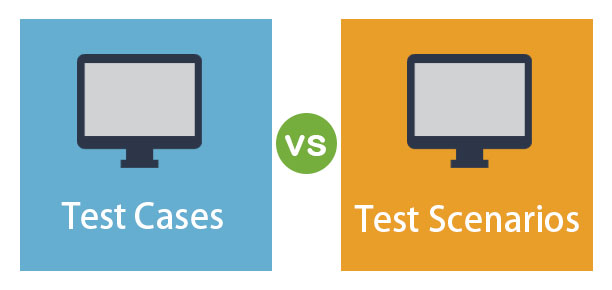
Difference between Test Scenarios and Test Cases
Below is a quick comparison table highlighting the key differences between test scenarios and test cases to give you a clearer understanding of their roles in software testing:
| Aspect | Test Scenarios | Test Cases |
| Definition | High-level description of what needs to be tested | Detailed step-by-step instructions for testing |
| Focus | Focuses on the "what" and "why" of testing | Focuses on the "how" of testing |
| Detail Level | Broad and abstract | Highly detailed and specific |
| Purpose | Guides overall testing strategy | Validates specific functionality or behavior |
| User Perspective | Centered on how users will interact with the software | Step-by-step actions for testers to follow |
| Scope | Covers general areas of functionality | Breaks down specific aspects of a scenario |
| Example | "User logs into the application" | 1. "Enter username" |
| Dependencies | Independent from each other | May depend on specific preconditions |
| Expected Outcome | General expected behavior (e.g., "successful login") | Specific expected results (e.g., "redirect to homepage") |
| Creation Timing | Early in the testing process | During the testing phase |
| Reusability | More abstract and reusable across multiple tests | More specifically, potentially tied to individual tests |
| Maintenance | Less frequently updated | Regularly updated with changes in functionality |
A Real-Life Example
Let's bring it all together with a real-life example: testing a weather forecasting app.
Test Scenario: "A user checks the current weather."
In this scenario, you want to make sure users can get accurate weather information. It's a big-picture goal.
Test Cases: Within this scenario, you create individual test cases for different parts of checking the weather:
Test Case 1: "A user enters a valid city name."
Step 1: Open the app.
Step 2: Enter 'New York' as the city.
Expected Outcome: The app shows the current weather in New York.
Test Case 2: "A user enters an invalid city name."
Step 1: Open the app.
Step 2: Enter 'Xyz123' as the city.
Expected Outcome: The app displays an error message, saying the city is not found.
Each test case breaks down the specific actions, input data, and expected outcomes, making sure the app's weather-checking function is thoroughly tested.
Conclusion
Test scenarios give you the big picture, outlining what needs to be tested and why. Whereas, Test cases, on the other hand, are the detailed instructions for testing a specific part of the scenario.
Both are essential parts of a solid testing plan. Using them together ensures comprehensive testing helps you find the bugs before your users do and ensures the quality and performance of the software application.
Frequently Asked Questions
What's the main difference between test scenarios and test cases?
Test scenarios provide a high-level overview of what needs to be tested and why, focusing on user interactions and essential functions. Test cases, on the other hand, are detailed instructions for performing specific tests within those scenarios, outlining exact steps, expected outcomes, and input data.
How do I know when to use test scenarios and when to use test cases?
Test scenarios are typically defined early in the testing process to set the direction and priorities for testing efforts. Use them when you need an overview of what you're testing and why. Test cases come into play during testing itself, providing specific instructions for testers to follow when checking individual functions and features.
Can one test scenario have multiple test cases?
Yes, absolutely. Test scenarios often encompass multiple functionalities or user interactions. Each of these functionalities or interactions can be broken down into individual test cases to ensure thorough testing. For example, a scenario like "User registration" might have test cases for entering valid and invalid email addresses, password strength validation, and successful registration confirmation.
How do test scenarios and test cases contribute to software quality assurance?
Test scenarios and test cases play vital roles in ensuring the quality and reliability of software applications. Test scenarios help testers understand what needs to be tested and prioritize testing efforts based on user interactions and critical functions. Test cases provide detailed instructions for executing specific tests, ensuring that all aspects of the software are thoroughly checked for functionality and performance, ultimately leading to a higher-quality product.
How can Keploy help in managing test scenarios and test cases?
Keploy simplifies test scenario and test case management by automating the process of generating and organizing tests. With Keploy, you can record user interactions with your application and seamlessly translate them into dynamic test scenarios. This eliminates the need for manual test case creation, saving time and reducing the risk of human error.
Additionally, It provides a user-friendly interface for organizing and categorizing test cases, allowing you to easily manage and prioritize your testing efforts. By streamlining test scenario and test case management, it empowers teams to focus on testing their applications effectively while ensuring comprehensive test coverage.

